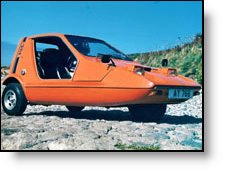Junior Science Lesson 1 - Creating Lightening.
Scissors
Selotape
Aluminum pie tin (one careful owner)
Styrofoam takeaway chip box (one not so careful pissed owner)
Directions:
Wash the leftover ketchup from the chip box.
Cut an L shaped-corner out of it and tape the corner onto the centre of the pie tin.
Rub the remains of the chip box vigorously on the hair of a willing volunteer. I used my boyfriend as his last haircut was several months ago and he now has a curly afro, he wasn’t actually that willing but i have my ways...
Put the chip box on the floor and, picking it up by its styrofoam handle, drop the pie tin on to it.
Touch your finger to the pie tin and watch the sparks fly!!
If you pick the pie tray up by the handle and touch the tin again it will spark again!
If the tin stops sparking, just rub the chip box on someone’s head again and go again, or go back to watching Eastenders.
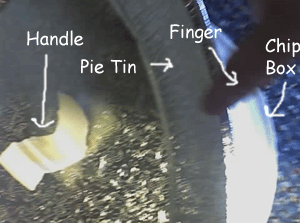
How it works:
Electrons get passed to the chip box by rubbing it on your hair. When you add the pie tin on top, free electrons in the metal try to move as far away from the Styrofoam as possible
*N.B. I take no responsibility whatsoever done to yourself, your kitchen or your relationship. If you stupidly chose to use the biggest bit of aluminum and styrofoam you could get your hands on then you deserve to die from eating that amount of pie and chips ;)
Next lesson - the Pinhole Camera.